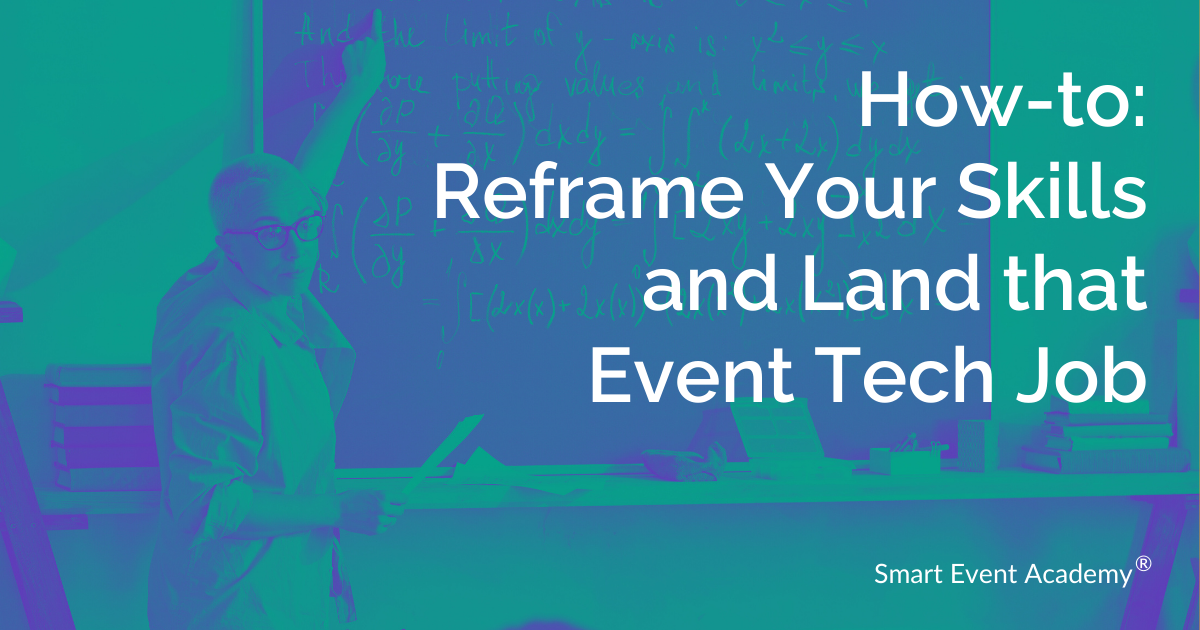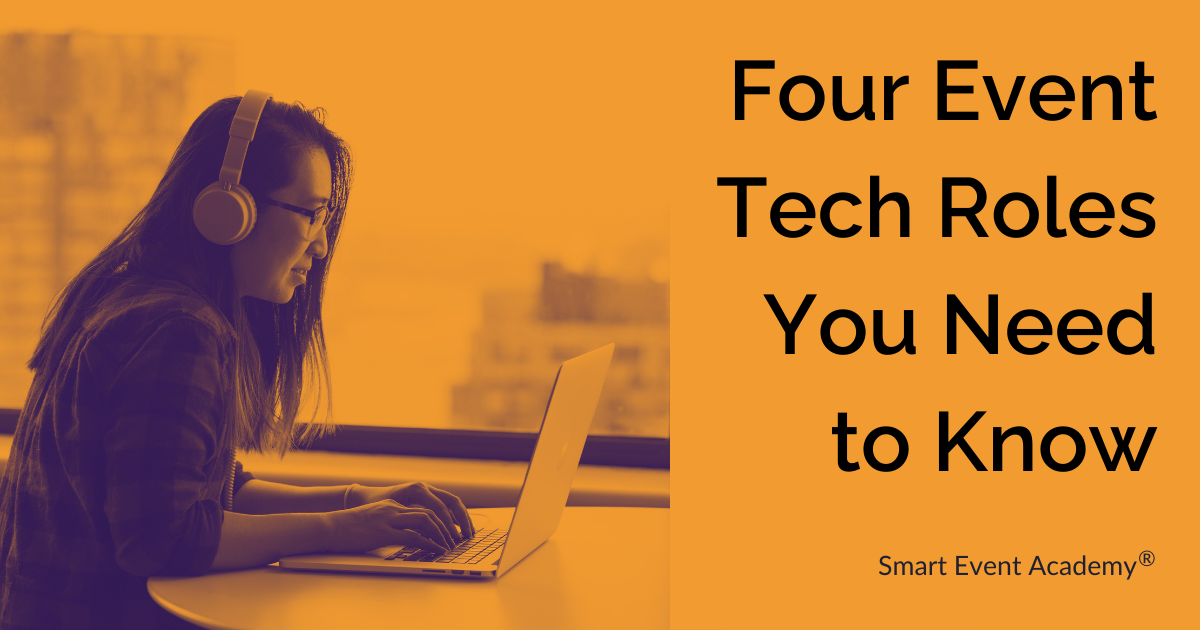The event platform CMS (content management system) is the unsung hero of event tech.
When it’s designed right, it makes everyone’s lives easier — from the events team to the attendees. When it’s designed wrong, it results in last-minute scrambles by the events team, attendees who can’t get to the sessions they want to attend, onsite chaos, and even grumpy sponsors. (If you have ever neglected to scan a sponsored session, you know the pain of this last one.)
While an events team will often have a content team to design out the CMS, as the event tech PM it’s up to you to ensure the right questions are being asked. It’s up to you to ensure the entire event platform hangs together and you have a solid onsite experience that goes beyond just session delivery.
1. What are the content elements that need to be tracked?
Start with the end in mind. What information do our attendees need onsite to fully participate in the event? Then back up from there and figure out what information you need to collect in your event platform, and by when.
What are your session types?
What are the session filters?
Do you need to permission your sessions in any way (invite-only, registration, etc)?
Do you have livesteam or on demand URLs to input?
Are there any session-level supporting links and resources?
2. How will the content be categorized and filtered?
I said this above, and I’ll say it again — spend time on your taxonomy. How will your attendees want to find sessions to attend? By speaker? By knowledge level? By session format? By industry? Product? By what’s being livestreamed?
If you want to do any sort of recommendations, this is even more important. Tag matching between attendee interest and content tag is still one of the most common ways to make that happen (many events don’t have sufficient budget or data to make good AI matching a reality quite yet).
3. Who will manage the content and what permissions will they need?
I frequently see event platform permissions being an afterthought. So while it seems trivial now, when you are having to do regular manual excel exports and reconciliation of content spreadsheets because you want to let some people in to edit certain fields and it can’t be supported, you’ll thank me.
Think about who is allowed to edit what elements. Sometimes you may want to let edit the title and abstract, but not the timeslots. Maybe they can only edit tags, but not title and abstract.
Make a grid of field names and access roles to make sure the right people are editing the right things.

4. What integrations are required?
If you aren’t using an all-in-one SaaS event platform, you MUST think about integrations early. (And even if you are using an all-in-one solution, you still probably need to do integrations.)
Where is your event data going? Do you have a Marketo or Hubspot instance you data needs to get to?
Registration — people need to build out their event schedule, so you need to integrate with your registration provider. The more personalization you want to do, the more likely it is you need to do a deep registration integration.
Do you need to integrate with your exhibitor directory for any sponsored sessions?
What about session scanning or digital signage?
Livestream and/or VOD (video on demand) partner?
There are a lot more integration options beyond these, but these are the most common that I see.een
5. How will session scheduling and attendee access be managed?
Particularly for events that have training elements, there are oftentimes specific rules around who can and cannot attend certain sessions. Make sure you ask:
Do you have sessions where registration is required? This is common for hands-on training where there is a computer someone needs to sit at or when the rooms are expected to fill.
Are there invite-only sessions?
Are there mandatory sessions for some attendees?
Are there some sessions that some attendee types – like employees – cannot attend?
Do you want or need to pre-popuate some sessions on scheduleds. Keynotes are a popular choice.
Define these rules early to make sure that your event platform can support them and they get tested well before onsite (the dry run and run of show is invaluable for supporting this).
6. What is the approval process for content?
Similar to #3, while it’s seems simple up front, clear approvals are everything. Unclear approval process can result in delayed launches and last-minute chaos.
Who needs to approve what content? I frequently work on events where the keynote title and abstract go all the way up to the C-level for approvals. There is always going to be “leadership” that needs to sign off, so be sure you know who that is and how long the review cycles are.
Bonus consideration: If you have a Call for Paper (CFP) Speaker Resource Center (SRC) don’t forget to think about whether your speakers and submitters will be allowed to edit any of their session information in the CFP or SRC.

7. How will you handle session changes and updates?
Even when you are onsite, sessions can still change. A keynote runs over and the whole event has to shift back 30 minutes. A speaker has to cancel at the last minute. There is a technical failure and timings have to change. As you work through your processes, look at this from two angles:
What is our business process?
Some events like to cancel the session in the CMS and have it disappear. This can be jarring for the attendee if they know they had something on their schedule there and it disappears, but it’s also the cleanest in some regards.
Other events just put CANCELED in front of the session title and update the description.
What is the technical process?
Make sure you know how quickly can changes in the event platform CMS flow out to other tools that use that information. Be sure you think about your website, mobile app, digital signage, streaming partners, and any information desk staff.
8. What attendee user experience considerations need to be addressed?
Think carefully about how the attendee is going to consume this information. If it’s a one-day event with very few rooms it may be OK to have a chronological list and be done. But and the other end of the spectrum if you are designing a week-long, in-depth learning experience with a hundreds of sessions, you need to do things differently.
Search and filters are everything. Your taxonomy matters more than ever.
Will you have a mobile app that supports an offline experience. (This is really important if you have an international audience.)
Do you want to provide curated learning experiences or paths for certain types of attendees?
How will your attendees be scheduling out their onsite experience? Website? Mobile app?
It’s 2024 and there are not really any good arguments for paper any longer – or even PDF – event guides. I hear from associations that the silver tsunami is coming and the younger generation is all digital, digital, digital. Don't let "what we've always done" get in the way.
9. How will you track the progress of your content team?
We have a bit of a running joke that the requirements don’t lock until the event is over — and it’s only sort of a joke.
And content is one of those areas that oftentimes stays fluid right up until the end. Particularly with corporate clients, they don’t bring their company to a halt so we can lock on a content strategy. Instead, we often end up with placeholder sessions for big announcements and embargoed content to help the company make the biggest impact with the hard-spent marketing dollars.
But content still needs to lock to keep the team on track.
- Plan for content loading milestones—such as 25%, 50%, and 100% completion—to track progress.
- Set dates for assigning timeslots and other key dates.
If you need to, revoke access to keep people from putting your event delivery at risk. And, of course, do your dry run and run of show.
10. What are the key metrics for CMS success?
And last, but not least, what does success look like?
Session registration?
Session attendance?
Session surveys?
Attendee engagement?
Page views?
Social engagement?
Define what matters so you make sure you are tracking it.
Dig deeper into CMS requirements
Join deexpa – the only professional association specifically for event tech pros. Created by an event tech pro for event tech pros, we're here t demystify event tech and make it accessible for all event planners.
Get two free weeks when you join using this link.